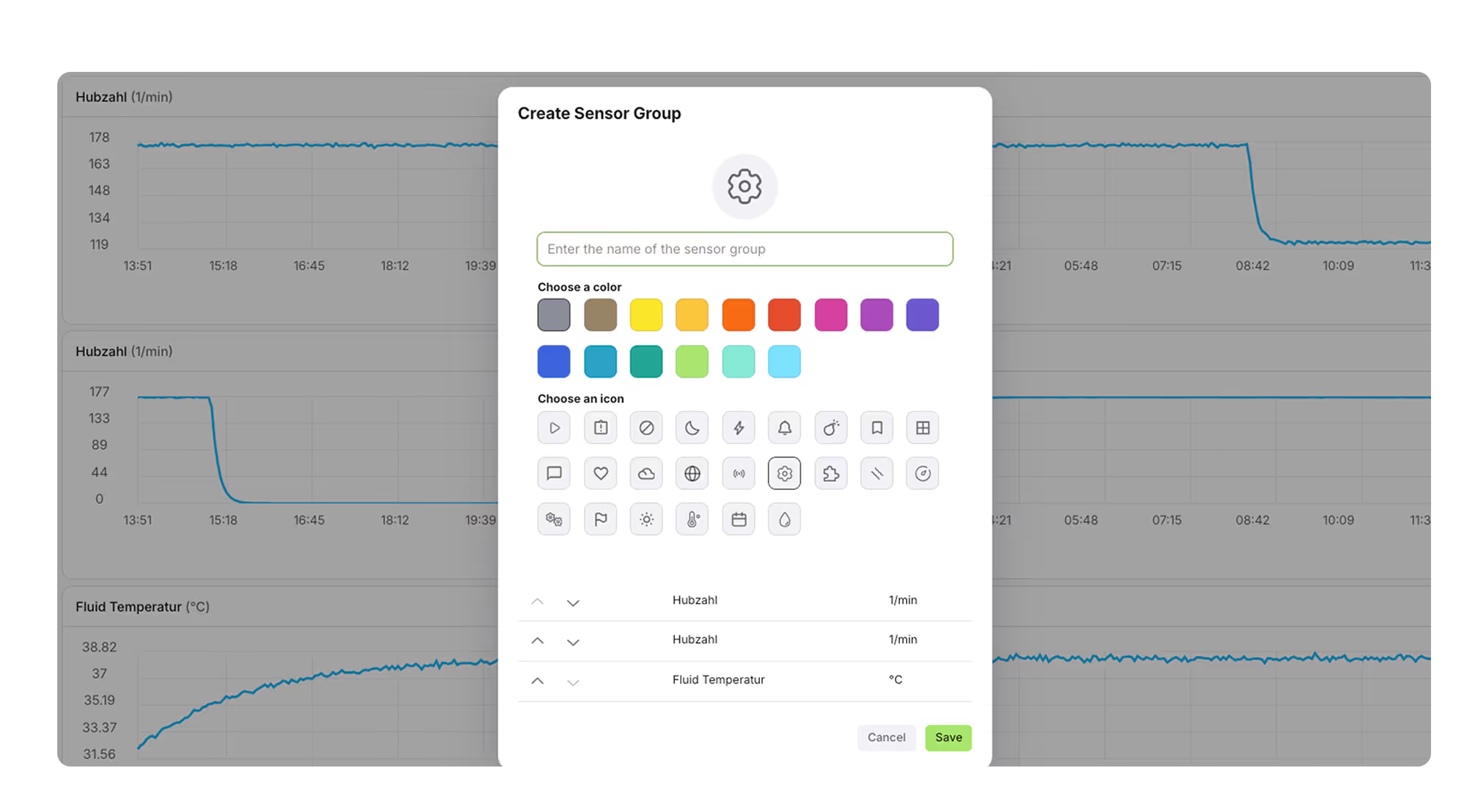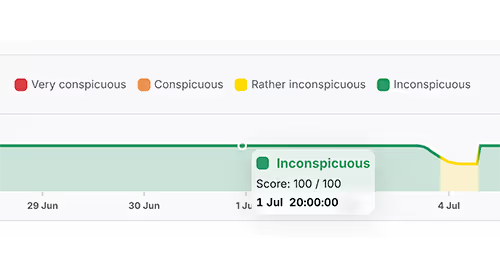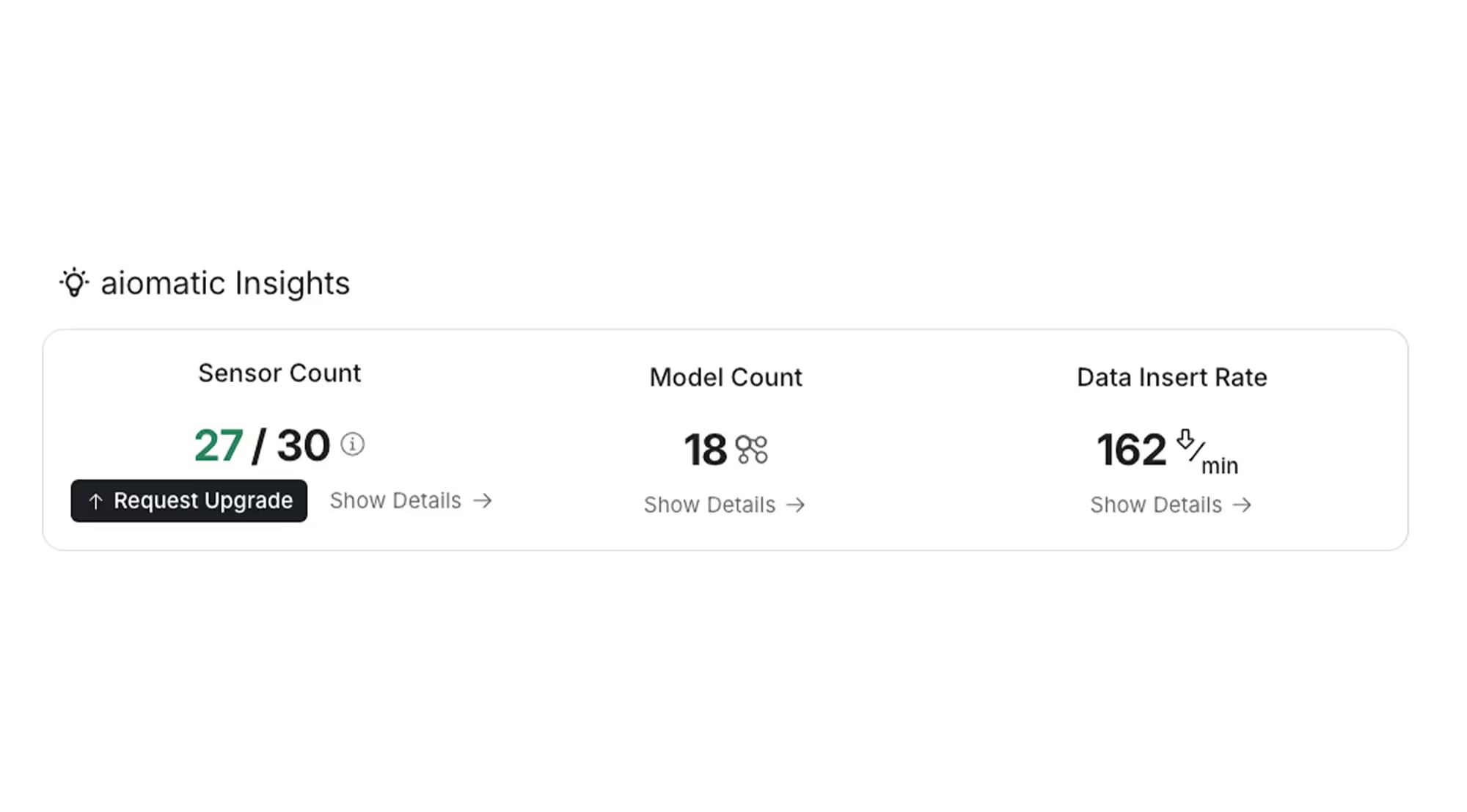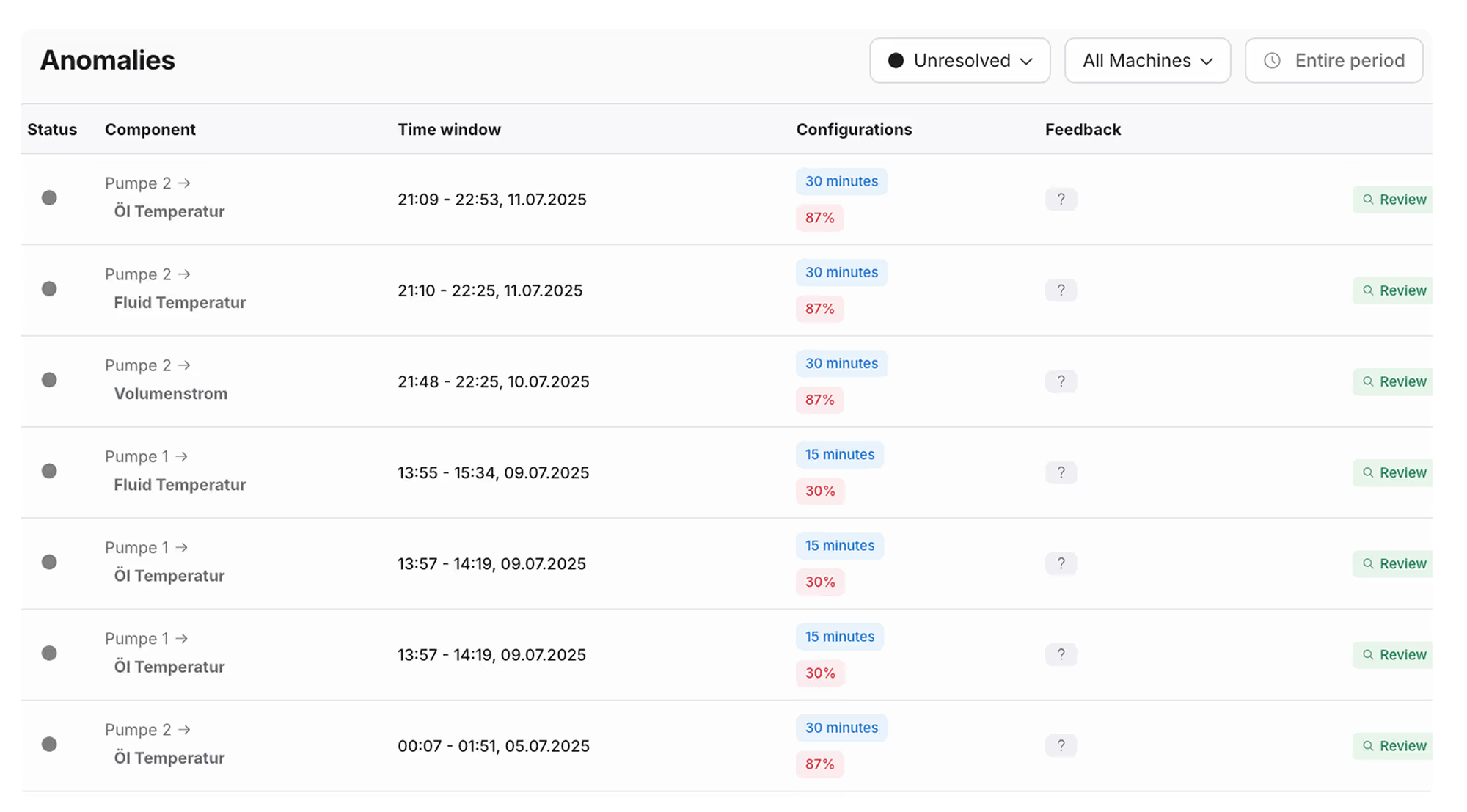We use cookies to provide you with the best possible user experience on our website. These include essential cookies that are necessary for the operation of the site, as well as those that help us to better understand user behavior.
By analyzing this data, we can continuously optimize our content and services and adapt them to your needs.
For more information, please see ourPrivacy Policy.